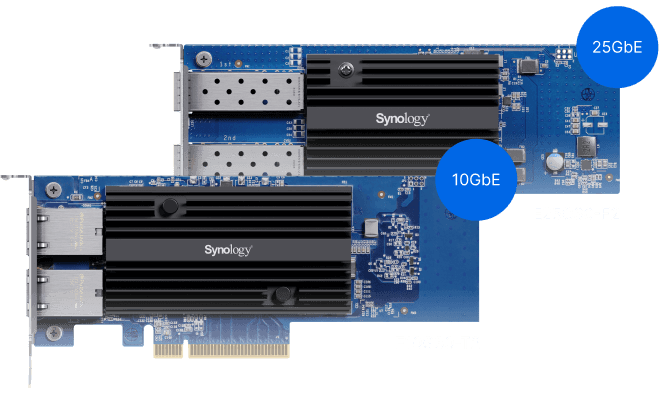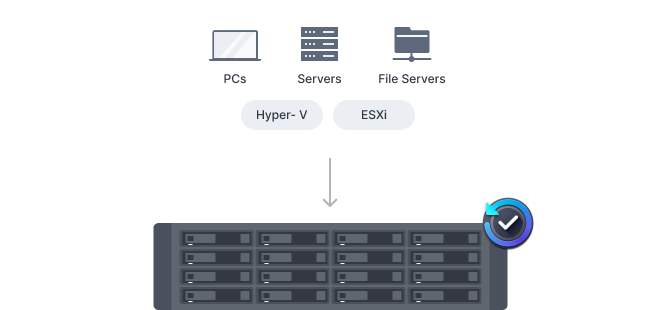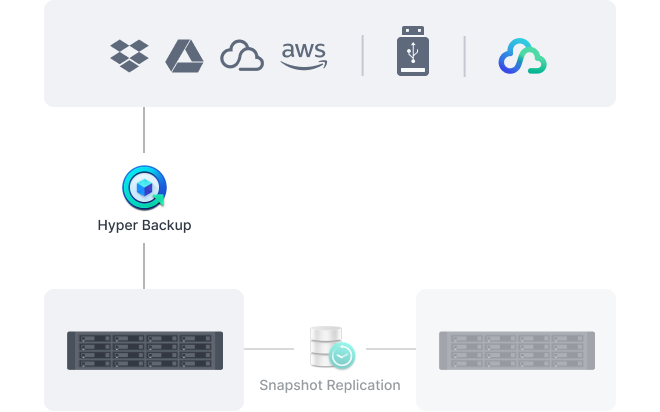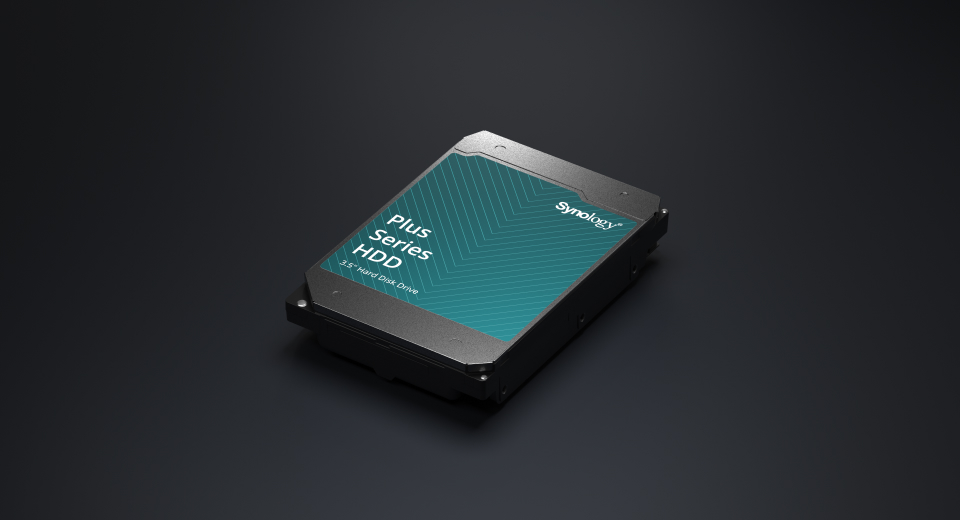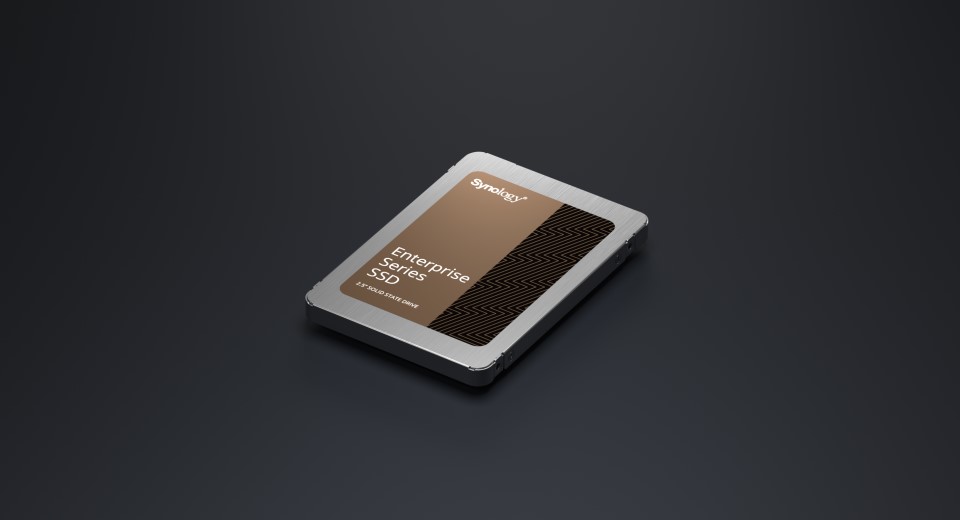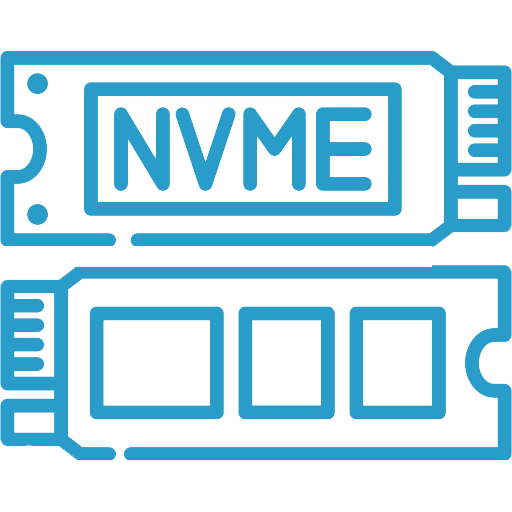- 01000502545
-
This email address is being protected from spambots. You need JavaScript enabled to view it.
RS2825RP+
Versatile and scalable storage
|
Hardware Specifications
|
||
|---|---|---|
|
CPU
|
CPU Model | AMD Ryzen V1780B |
| CPU Quantity | 1 | |
| CPU Core | 4 | |
| CPU Architecture | 64-bit | |
| CPU Frequency | 3.35 (base) / 3.6 (turbo) GHz | |
| Hardware Encryption Engine | ||
|
Memory
|
System Memory | 8 GB DDR4 ECC UDIMM |
| Memory Module Pre-installed | 8 GB (8 GB x 1) | |
| Total Memory Slots | 2 | |
| Maximum Memory Capacity | 32 GB (16 GB x 2) | |
| Notes |
|
|
|
Storage
|
Drive Bays | 16 |
| Maximum Drive Bays with Expansion Unit | 28 (RX1225RP x 1) | |
| Drive Type (See all supported drives) |
|
|
| Hot Swappable Drive* | ||
| Notes | Compatible drives are mandatory. Please consult our compatibility list before purchasing hard drives. For more details, please refer to this article. | |
|
External Ports
|
RJ-45 1GbE LAN Port | 2 |
| RJ-45 10GbE LAN Port | 1 | |
| USB 3.2 Gen 1 Port | 2 | |
| Expansion Port | 1 | |
| Expansion Port Type | Mini-SAS HD | |
| Notes | This device's 1GbE LAN ports have a maximum transmission unit (MTU) size of 1,500 bytes. | |
|
PCIe
|
PCIe Expansion | 1 x Gen3 x8 slot (x4 link) |
|
Appearance
|
Form Factor (RU) | 3U |
| Size (Height x Width x Depth) | 132.3 mm x 482 mm x 656.5 mm | |
| Weight | 17.3 kg | |
| Rack Installation Support* | 4-post 19" rack (Synology Rail Kit - RKS-02) | |
| Notes | The rail kit is sold separately | |
|
Others
|
System Fan | 80 mm x 80 mm x 3 pcs |
| Fan Speed Mode |
|
|
| Easy Replacement System Fan | ||
| Power Recovery | ||
| Noise Level* | 49.6 dB(A) | |
| Scheduled Power On / Off | ||
| Wake on LAN / WAN | ||
| Power Supply Unit / Adapter | 550 watts | |
| Redundant Power Supply | ||
| AC Input Power Voltage | 100 V to 240 V AC | |
| Power Frequency | 50/60 Hz, Single Phase | |
| Power Consumption* | 134.48 watts (Access) 50.81 watts (HDD Hibernation) |
|
| British Thermal Unit | 459.17 BTU/hr (Access) 173.49 BTU/hr (HDD Hibernation) |
|
| Notes |
|
|
|
Temperature
|
Operating Temperature | 0°C to 35°C (32°F to 95°F) |
| Storage Temperature | -20°C to 60°C (-5°F to 140°F) | |
| Operating Humidity | 8% to 80% RH | |
| Storage Humidity | 5% to 95% RH | |
|
Certification
|
|
|
|
Warranty
|
3-year hardware warranty, extendable to 5 years with EW202 or Extended Warranty Plus | |
| Notes |
|
|
|
Environment
|
RoHS Compliant | |
|
Packaging Content
|
|
|
|
Optional Accessories
|
|
|
| Notes | For multi-module memory configurations, all modules must be identical and share the same model number. Check the Product Manual of your Synology product for recommended memory configurations. | |
|
DSM Specifications
|
||
|---|---|---|
| Maximum Single Volume Size |
|
|
| Maximum Internal Volume Number | 32 | |
| SSD Read/Write Cache (Determining cache size) | ||
| SSD TRIM | ||
| Supported RAID Type |
|
|
| RAID Migration |
|
|
| Volume Expansion with Larger HDDs |
|
|
| Volume Expansion by Adding a HDD |
|
|
| Global Hot Spare Supported RAID Type |
|
|
| Notes |
|
|
| Internal Drives |
|
|
| External Drives |
|
|
| File Protocol |
|
|
| Maximum Number of SMB Connections (FSCT-Based) | 560 | |
| Windows Access Control List (ACL) Integration | ||
| NFS Kerberos Authentication | ||
| Notes |
|
|
| Maximum Local User Accounts | 1,024 | |
| Maximum Local Groups | 256 | |
| Maximum Shared Folder | 256 | |
| Maximum Shared Folder Sync Tasks | 12 | |
| Maximum Hybrid Share Folders | 10 | |
| Folder and Package Backup | ||
| Entire System Backup | ||
| Synology High Availability | ||
| Syslog Events per Second | 1,000 | |
|
Virtualization
|
VMware vSphere | ESXi 8.0 U2, ESXi 8.0 U1, ESXi 8.0, ESXi 7.0 U3, ESXi 7.0 U2, ESXi 7.0 U1, ESXi 7.0, ESXi 6.7 U3, ESXi 6.7 U2, ESXi 6.7 U1, ESXi 6.7, ESXi 6.5 U3, ESXi 6.5 U2, ESXi 6.5 U1, ESXi 6.5 |
| Microsoft Hyper-V | Windows Server 2022 | |
| Citrix XenServer | XenServer 8, Citrix Hypervisor 8.2 LTSR CU1 | |
| OpenStack | Cinder | |
| Supported Protocols | SMB1 (CIFS), SMB2, SMB3, NFSv3, NFSv4, NFSv4.1, NFS Kerberized sessions, iSCSI, HTTP, HTTPs, FTP, SNMP, LDAP, CalDAV | |
| Supported Browsers |
|
|
| Supported Language | English, Deutsch, Français, Italiano, Español, Dansk, Norsk, Svenska, Nederlands, Русский, Polski, Magyar, Português do Brasil, Português Europeu, Türkçe, Český, ภาษาไทย, 日本語, 한국어, 繁體中文, 简体中文 | |
| Notes | For an updated list of supported browser versions, check the DSM Technical Specifications. | |
|
Add-on Packages view the complete package list
|
||
|
Synology AI Console
|
Third-Party AI Model Integration | |
| Maximum De-Identification Rate | 500 words per second | |
| Notes |
|
|
| Maximum Number of Users | 300 | |
| Notes |
|
|
|
Download Station
|
Maximum Concurrent Download Tasks | 80 |
| Maximum iSCSI Target Number | 64 | |
| Maximum LUN | 128 | |
| LUN Clone/Snapshot, Windows ODX | ||
| Free Email Accounts | 5 (Additional accounts require purchase of licenses) | |
| Maximum Number of Users | 1,100 | |
| Notes |
|
|
| DLNA Compliance | ||
| Facial Recognition | ||
| Object Recognition | ||
| Maximum Snapshots per Shared Folder | 256 | |
| Maximum of System Snapshots | 4,096 | |
| Default Licenses | 2 (Additional cameras require purchase of licenses) | |
| Maximum IP Cameras and Total FPS (H.264) |
|
|
| Maximum IP Cameras and Total FPS (H.265) |
|
|
| Notes |
|
|
| Maximum Number of Users | 1,000 | |
| Maximum Number of Hosted Files | 15,000,000 (applies to files indexed or hosted by Synology Drive. For file access through other standard protocols, refer to the File Services section above) | |
| Notes |
|
|
| Maximum Number of Users | 900 | |
| Notes |
|
|
| Recommended Virtual Machine Instances | 8 (Learn more) | |
| Recommended Virtual DSM Number (Licenses required) | 8 (including 1 Free License) | |
| Notes | The specifications vary depending on system configuration and memory size. | |
| Maximum Connections | 12 | |

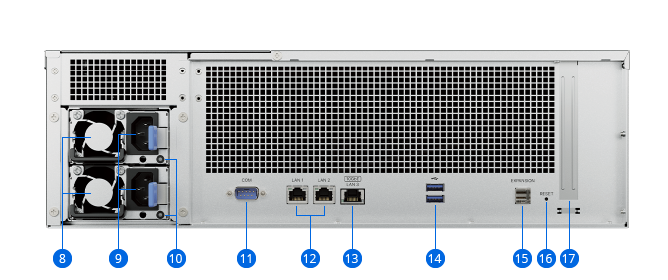
- 1Power button and indicator
- 2Status indicator
- 3Alert indicator
- 4Alarm silence button
- 5Drive status indicator
- 6Drive trays
- 7Rail kit release tabs
- 8PSU fans
- 9Power ports
- 10PSU indicators
- 11Console port
- 121GbE RJ-45 ports
- 1310GbE RJ-45 port
- 14USB 3.2 Gen 1 ports
- 15Expansion port
- 16Reset button
- 17PCI Express expansion slot
There are no reviews for this product.