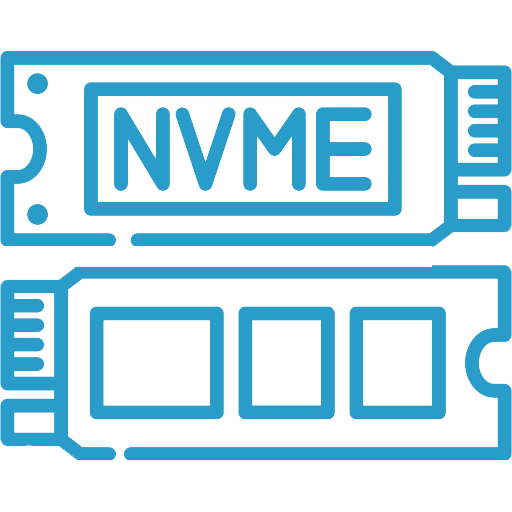- 01000502545
-
This email address is being protected from spambots. You need JavaScript enabled to view it.
DiskStation DS1525+
Fast, out-of-the-box performance with customization options
The DS1525+ features built-in 2.5GbE networking with 10GbE option and supports both SATA SSDs and HDDs in 2.5"/3.5" internal bays, as well as M.2 NVMe drives via M.2 slots for use as cache
The DS1525+ achieves up to 696 MB/s read and 862 MB/s write speeds
It supports 10GbE networking
It features two built-in 2.5GbE ports
And supports two M.2 NVMe slots for caching
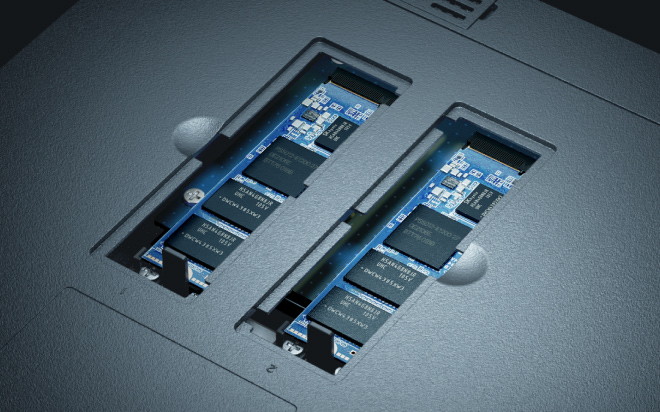
Expand capacity for evolving needs
Consolidate your data with up to 100 TB of raw storage across 5 bays. Need more space? Add capacity with two DX525 for up to 300 TB of total raw storage.
Store, share, and protect
Manage all your documents, photos, and other files, back up applications and devices, or protect your assets with professional video surveillance.
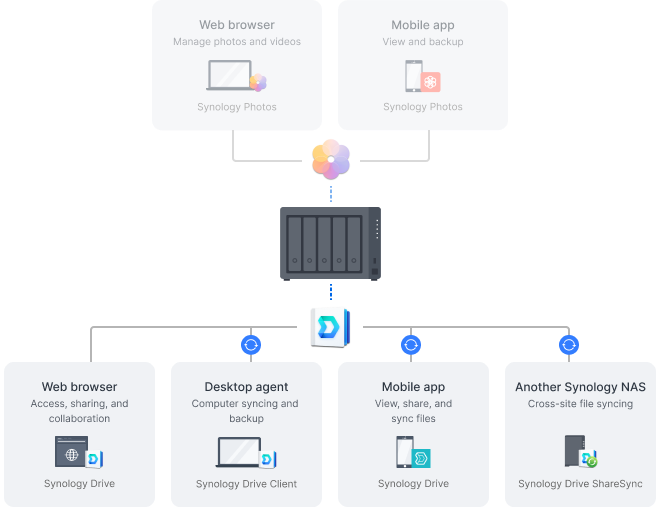
Multi-site synchronization to empower global workflows
Improve workflow efficiency and team alignment across data sites with automatic one- or two-way site-to-site syncing. Files and folders are kept up-to-date across sites, so everyone stays aligned, whether at home, in the office, or across different branches — all while maintaining full control of your data.

Empower global workflows with high-speed access to data from anywhere in your network. Our hybrid cloud solution caches frequently used files locally for rapid access, while less frequently accessed data is stored in the cloud, reducing your on-site storage requirements.
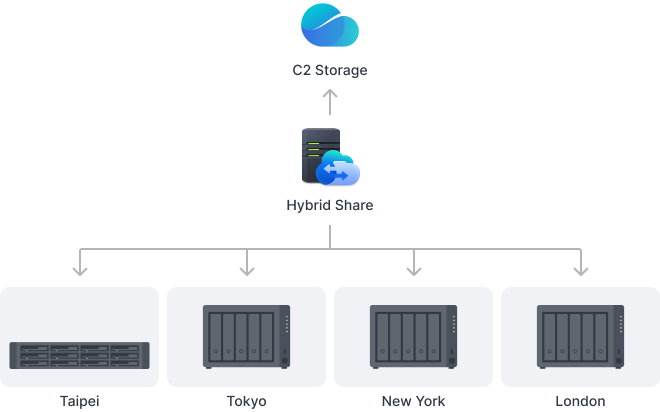
Automatically keep data in sync between Synology NAS and major cloud providers, including BackBlaze B2, Dropbox, Google Drive, and Microsoft OneDrive. Multiple protocol support, client-side encryption, and customizable sync and bandwidth controls enable efficient storage management across various platforms.
Automatically keep data in sync between Synology NAS and major cloud providers, including BackBlaze B2, Dropbox, Google Drive, and Microsoft OneDrive. Multiple protocol support, client-side encryption, and customizable sync and bandwidth controls enable efficient storage management across various platforms.\

| Maximum Single Volume Size |
|
|
| Maximum Internal Volume Number | 32 | |
| M.2 SSD Storage Pool Support* | ||
| SSD Read/Write Cache (Determining cache size) | ||
| SSD TRIM | ||
| Supported RAID Type |
|
|
| RAID Migration |
|
|
| Volume Expansion with Larger HDDs |
|
|
| Volume Expansion by Adding a HDD |
|
|
| Global Hot Spare Supported RAID Type |
|
|
| Notes |
|
|
| Internal Drives |
|
|
| External Drives |
|
|
| File Protocol |
|
|
| Maximum Number of SMB Connections (FSCT-Based) | 40 | |
| Windows Access Control List (ACL) Integration | ||
| NFS Kerberos Authentication | ||
| Notes |
|
|
| Maximum Local User Accounts | 1,024 | |
| Maximum Local Groups | 256 | |
| Maximum Shared Folder | 256 | |
| Maximum Shared Folder Sync Tasks | 8 | |
| Maximum Hybrid Share Folders | 10 | |
| Folder and Package Backup | ||
| Entire System Backup | ||
| Synology High Availability | ||
| Syslog Events per Second | 800 | |
|
Virtualization
|
VMware vSphere | ESXi 8.0 U2, ESXi 8.0 U1, ESXi 8.0, ESXi 7.0 U3, ESXi 7.0 U2, ESXi 7.0 U1, ESXi 7.0, ESXi 6.7 U3, ESXi 6.7 U2, ESXi 6.7 U1, ESXi 6.7, ESXi 6.5 U3, ESXi 6.5 U2, ESXi 6.5 U1, ESXi 6.5 |
| Microsoft Hyper-V | Windows Server 2022 | |
| Citrix XenServer | XenServer 8, Citrix Hypervisor 8.2 LTSR CU1 | |
| OpenStack | Cinder | |
| Supported Protocols | SMB1 (CIFS), SMB2, SMB3, NFSv3, NFSv4, NFSv4.1, NFS Kerberized sessions, iSCSI, HTTP, HTTPs, FTP, SNMP, LDAP, CalDAV | |
| Supported Browsers |
|
|
| Supported Language | English, Deutsch, Français, Italiano, Español, Dansk, Norsk, Svenska, Nederlands, Русский, Polski, Magyar, Português do Brasil, Português Europeu, Türkçe, Český, ภาษาไทย, 日本語, 한국어, 繁體中文, 简体中文 | |
| Notes | For an updated list of supported browser versions, check the DSM Technical Specifications. | |
|
Add-on Packages view the complete package list
|
||
|
Synology AI Console
|
Third-Party AI Model Integration | |
| Maximum De-Identification Rate | 40 words per second | |
| Notes |
|
|
| Maximum Number of Users | 150 | |
| Notes |
|
|
|
Download Station
|
Maximum Concurrent Download Tasks | 80 |
| Maximum iSCSI Target Number | 64 | |
| Maximum LUN | 128 | |
| LUN Clone/Snapshot, Windows ODX | ||
| Free Email Accounts | 5 (Additional accounts require purchase of licenses) | |
| Maximum Number of Users | 100 | |
| Notes |
|
|
| DLNA Compliance | ||
| Facial Recognition | ||
| Object Recognition | ||
| Maximum Snapshots per Shared Folder | 256 | |
| Maximum Snapshots per LUN | 64 | |
| Maximum Snapshots per System | 4,096 | |
| Maximum Replication Tasks for Shared Folders | 32 | |
| Maximum Replication Tasks for LUNs | 16 | |
| Maximum Replication Tasks per System | 32 | |
| Default Licenses | 2 (Additional cameras require purchase of licenses) | |
| Maximum IP Cameras and Total FPS (H.264) |
|
|
| Maximum IP Cameras and Total FPS (H.265) |
|
|
| Notes |
|
|
| Maximum Number of Users | 80 | |
| Maximum Number of Hosted Files | 500,000 (applies to files indexed or hosted by Synology Drive. For file access through other standard protocols, refer to the File Services section above) | |
| Notes |
|
|
| Maximum Number of Users | 80 | |
| Notes |
|
|
| Recommended Virtual Machine Instances | 8 | |
| Recommended Virtual DSM Number (Licenses required) | 8 (including 1 Free License) | |
| Notes | The specifications vary depending on system configuration and memory size. | |
| Maximum Connections | 8 | |
| NAS | |
|---|---|
| CPU Model | AMD Ryzen V1500B |
| CPU Quantity | 1 |
| CPU Core | 4 |
| CPU Architecture | 64-bit |
| CPU Frequency | 2.2 GHz |
| Memory | 8 GB DDR4 ECC SODIMM |
| Drive Bays | 5 |
| Compatible Drive Type | 3.5 |
| Hot Swappable Drive | yes |
| USB 3.2 Gen 1 Port | 2 |
| Total Memory Slots | 2 |
| Maximum Memory Capacity | 32 GB (16 GB x 2) |
| Expansion Port | 2 |
| Wake on LAN (WOL) | yes |
| RJ-45 2.5GbE LAN Port | 2 |
There are no reviews for this product.