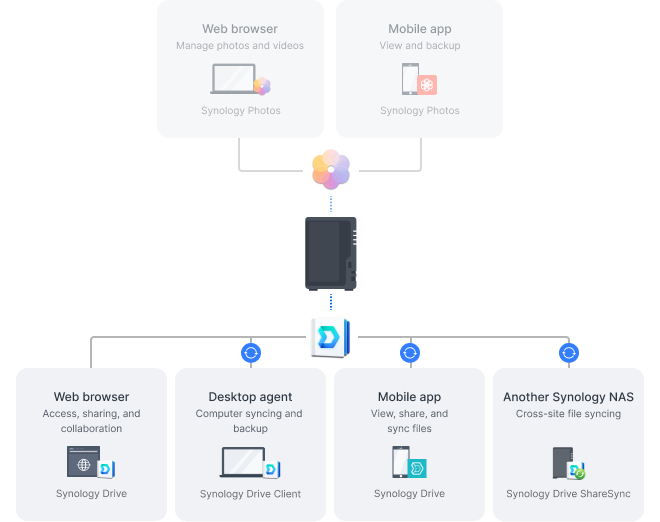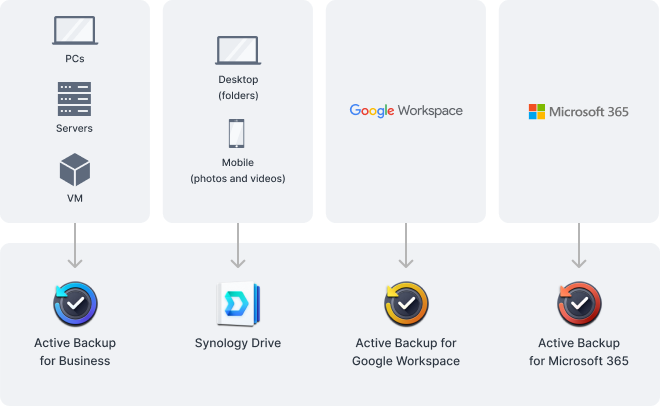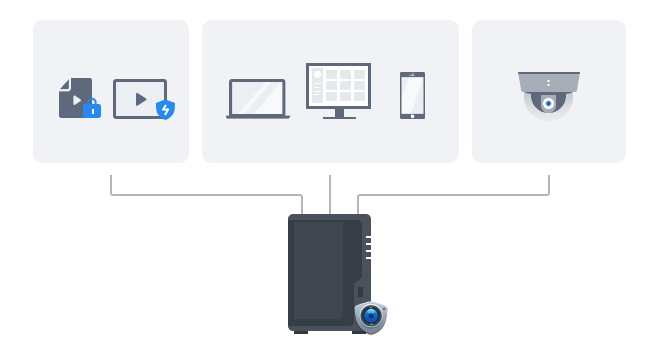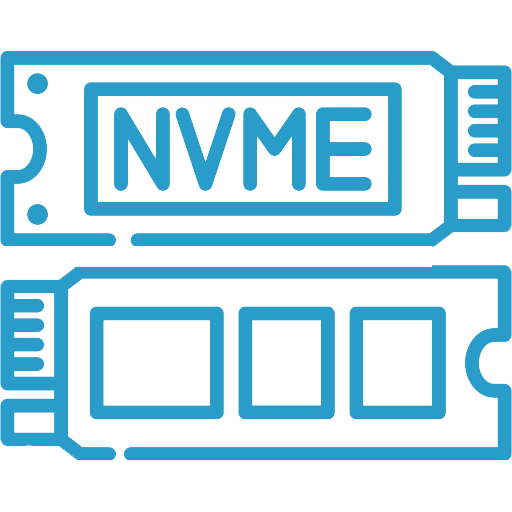- 01000502545
-
This email address is being protected from spambots. You need JavaScript enabled to view it.
DS224+
Consolidate and safeguardProtect all your data with integrated security features and centralized access. Manage important dataShare, back up, and access files, photos, surveillance video, and more. Minimize energy impact15 watts under full operation keeps operating costs low. Simply fasterDS224+ is faster at indexing files in Synology Drive and Synology Photos and more capable of running demanding web applications compared to previous-generation systems. Web applications 62% more responses per second
Synology Drive 52% faster file indexing
Synology Photos 28% faster image indexing
Store, share, and protectManage all your documents, images, and other files, back up applications and devices, and protect your property with professional video surveillance. Private cloud for data sharingHybrid work in the private cloud
Store, sync, access, and share data from any device, wherever you are. Work together seamlessly across different platforms, accessing files through mobile apps, desktop clients, or a browser-based interface. Quickly and easily roll back files in case of unwanted deletion or modification thanks to smart versioning.
Keep your photos organized Synchronize data between sites Manage data with the power of the cloud Multi-layered backupBack up workstations, smartphones, cloud apps, and more
Consolidate and automate backup tasks for workstations, file servers, VMs, SaaS applications, and more with Active Backup Suite. Administer device backups remotely through a centralized portal and quickly restore specific files or entire devices to keep your business up and running. Take advantage of built-in remote backup solutions designed to protect your data with seamless 3-2-1 backup configurations. Perform full Synology system backups
Protect folders and LUNs with snapshots Smart surveillance managementSynology Surveillance Station
Protecting your business has never been easier, with centralized management, support for over 8,300 IP camera models, and remote monitoring and playback. Synology’s video management system provides all the tools you need for live monitoring, investigation, management, and backup. Dual recording to the cloud
Btrfs: advanced file system for data protectionThe Synology DiskStation Manager (DSM) operating system that powers the DS224+ uses the advanced Btrfs file system, which safeguards your data against corruption and allows for the reversal of unintended or malicious changes through the use of snapshot technology.  |
|
DSM Specifications
|
||
|---|---|---|
| Maximum Single Volume Size | 108 TB | |
| Maximum Internal Volume Number | 64 | |
| SSD TRIM | ||
| Supported RAID Type |
|
|
| RAID Migration |
|
|
| Volume Expansion with Larger HDDs |
|
|
| Volume Expansion by Adding a HDD |
|
|
| Notes |
|
|
| Internal Drives |
|
|
| External Drives |
|
|
| File Protocol |
|
|
| Maximum Concurrent SMB/AFP/FTP Connections | 500 | |
| Maximum Concurrent SMB/AFP/FTP Connections (with RAM expansion) | 1,500 | |
| Windows Access Control List (ACL) Integration | ||
| NFS Kerberos Authentication | ||
| Notes |
|
|
| Maximum Local User Accounts | 2,048 | |
| Maximum Local Groups | 256 | |
| Maximum Shared Folder | 256 | |
| Maximum Shared Folder Sync Tasks | 8 | |
| Maximum Hybrid Share Folders | 10 | |
| Folder and Package Backup | ||
| Entire System Backup | ||
| Notes | Full-system backup requires DSM 7.2 or later. | |
| Synology High Availability | ||
| Syslog Events per Second | 800 | |
| Supported Protocols | SMB1 (CIFS), SMB2, SMB3, NFSv3, NFSv4, NFSv4.1, NFS Kerberized sessions, iSCSI, HTTP, HTTPs, FTP, SNMP, LDAP, CalDAV | |
| Supported Browsers |
|
|
| Supported Language | English, Deutsch, Français, Italiano, Español, Dansk, Norsk, Svenska, Nederlands, Русский, Polski, Magyar, Português do Brasil, Português Europeu, Türkçe, Český, ภาษาไทย, 日本語, 한국어, 繁體中文, 简体中文 | |
| Notes | For an updated list of supported browser versions, check the DSM Technical Specifications. | |
|
Add-on Packages view the complete package list
|
||
| Suggested Users | 100 | |
| Notes |
|
|
|
Download Station
|
Maximum Concurrent Download Tasks | 80 |
| Maximum iSCSI Target Number | 128 | |
| Maximum LUN | 256 | |
| LUN Clone/Snapshot, Windows ODX | ||
| Free Email Accounts | 5 (Additional accounts require purchase of licenses) | |
| Suggested Users | 500 | |
| Maximum Server Performance | 1,224,000 emails per day, approx. 37GB | |
| Notes |
|
|
| DLNA Compliance | ||
| Facial Recognition | ||
| Object Recognition | ||
| Notes | Object recognition requires an upgrade of memory capacity to a minimum of 4 GB. | |
| Maximum Snapshots per Shared Folder | 1,024 | |
| Maximum of System Snapshots | 65,536 | |
| Default Licenses | 2 (Additional cameras require purchase of licenses) | |
| Suggested Maximum IP Cameras and Total FPS (H.264) |
|
|
| Suggested Maximum IP Cameras and Total FPS (H.265) |
|
|
| Notes |
|
|
| Recommended Number of Concurrent Sync Clients | 350 (the number of connections that can be maintained when the recommended number of hosted files was reached) | |
| Recommended Number of Hosted Files | 5,000,000 (applies to files indexed or hosted by Synology Drive. For file access through other standard protocols, refer to the File Services section above) | |
| Notes |
|
|
| Suggested Users | 1,500 | |
| Notes |
|
|
| Recommended Virtual Machine Instances | 2 (Learn more) | |
| Recommended Virtual DSM Number (Licenses required) | 2 (including 1 Free License) | |
| Notes | The specifications vary depending on system configuration and memory size. | |
| Maximum Connections | 40 | |
| NAS | |
|---|---|
| CPU Model | Intel Celeron J4125 |
| CPU Quantity | 1 |
| CPU Core | 4 |
| CPU Architecture | 64-bit |
| CPU Frequency | 2.0 (base) / 2.7 (turbo) GHz |
| Hardware Encryption Engine | YES |
| Memory | 2 GB DDR4 non-ECC |
| Drive Bays | 2 |
| Compatible Drive Type | 3.5 |
| Hot Swappable Drive | YES |
| RJ-45 1GbE LAN Port | 2 |
| USB 3.2 Gen 1 Port | 2 |
| System Fan | 92 mm x 92 mm x 1 pcs |
| Power Supply Unit / Adapter | 60 watts 100V to 240V AC 50/60 Hz, Single Phase |
| Total Memory Slots | 1 |
| Maximum Memory Capacity | 18 GB (2 GB + 16 GB) |