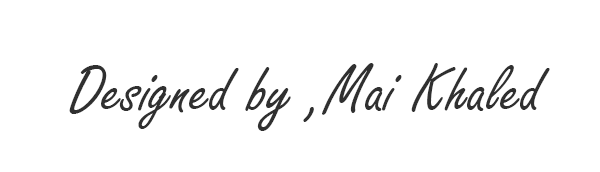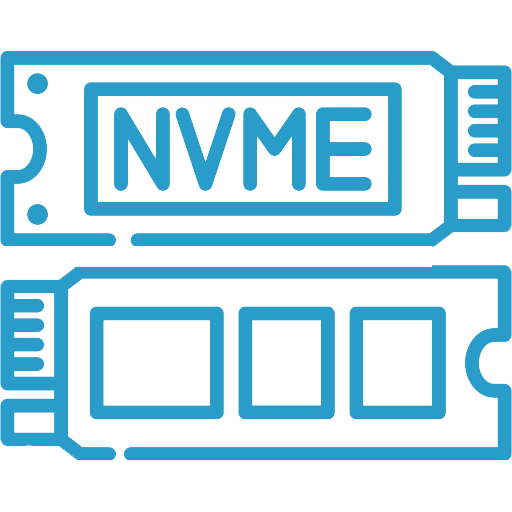Introduction
In today's digital landscape, data protection has become a critical necessity for businesses and individuals alike. Hyper Backup stands as a comprehensive backup solution designed to safeguard your valuable data across multiple platforms and storage destinations. This advanced backup system ensures that your important files, applications, and system configurations remain secure and easily recoverable.
What is Hyper Backup?
Hyper Backup is an intuitive and powerful backup application
that provides comprehensive data protection for various storage systems.
Originally developed for Synology NAS systems, this solution has evolved
to support multiple platforms and cloud services, making it an ideal choice
for organizations seeking reliable data backup and recovery solutions.
Key Features
Multi-Destination Backup Hyper Backup supports backup to various destinations including:
1-External hard drives and USB storage devices
2-Cloud storage services (Google Drive, Amazon S3, Microsoft Azure)
3-Remote servers and FTP locations
4-Network-attached storage (NAS) devices
Intelligent Backup Scheduling
1-The system offers flexible scheduling options that allow users to:
2-Set up automatic daily, weekly, or monthly backups
3-Configure backup tasks during off-peak hours
4-Customize backup frequency based on data import
Version Control and Retention
1-Advanced version management capabilities include:
2-Multiple backup versions for point-in-time recovery
3-Configurable retention policies to optimize storage space
4-Smart rotation of backup versions based on age and importance
Encryption and Security
1-Robust security features ensure data protection:
2-256-bit AES encryption for data in transit and at rest
3-Client-side encryption options for enhanced privacy
4-Secure authentication protocols for cloud storage access
Business Benefits
Data Loss Prevention
Hyper Backup provides comprehensive protection against:
1-Hardware failures and system crashes
2-Accidental file deletion or corruption
3-Ransomware and malware attacks
4-Natural disasters and physical damage
Operational Continuity
Key advantages for business operations:
1-Minimal downtime during recovery processes
2-Quick restoration of critical business data
3-Seamless integration with existing IT infrastructure
4-Scalable solution that grows with your business needs
Cost-Effective Solution
Financial benefits include:
1-Reduced risk of costly data loss incidents
2-Lower storage costs through intelligent compression
3-Elimination of expensive tape backup systems
4-Reduced IT maintenance overhead
Implementation Best Practices
Planning Your Backup Strategy
Successful implementation requires:
1-Assessment of critical data and applications
2-Determination of appropriate backup frequencies
3-Selection of optimal storage destinations
4-Definition of recovery time objectives (RTO)
Configuration Guidelines
Recommended setup practices:
1-Enable encryption for sensitive data
2-Configure multiple backup destinations for redundancy
3-Set up monitoring and notification systems
4-Regular testing of backup and restore procedures
Monitoring and Maintenance
Ongoing management tasks:
1-Regular verification of backup completion
2-Periodic testing of restore procedures
3-Monitoring storage capacity and performance
4-Updating backup policies as business needs change
Industry Applications
Small and Medium Businesses
Hyper Backup serves SMBs by providing:
1-Affordable enterprise-grade backup capabilities
2-Easy-to-use interface requiring minimal IT expertise
3-Flexible storage options fitting various budgets
4-Reliable protection for business-critical data
Enterprise Organizations
Large organizations benefit from:
1-Centralized management of multiple backup tasks
2-Integration with existing enterprise storage systems
3-Advanced reporting and compliance features
4-Scalable architecture supporting growing data volumes
Creative and Media Industries
Specialized benefits for creative professionals:
1-Support for large file formats and media libraries
2-Version control for project files and assets
3-Cloud integration for collaborative workflows
4-High-speed backup and restore capabilities Future-Proofing Your Data Protection
Future-Proofing Your Data Protection
Cloud Integration
Modern backup strategies leverage cloud services for:
1-Geographic distribution of backup copies
2-Improved accessibility and disaster recovery
3-Reduced on-premises infrastructure requirements
4-Enhanced scalability and flexibility
Hybrid Backup Approaches
Combining local and cloud backup provides:
1-Fast local recovery for day-to-day operations
2-Long-term archival in cost-effective cloud storage
3-Protection against both local and regional disasters
4-Compliance with data residency requirements
Conclusion
Hyper Backup represents a comprehensive solution for modern data protection challenges. Its
combination of user-friendly interface, robust security features, and flexible deployment options makes it
an ideal choice for organizations of all sizes. By implementing Hyper Backup as part of your data
protection strategy, you can ensure business continuity, protect against data loss, and maintain
competitive advantage in today's data-driven economy.
The investment in a reliable backup solution like Hyper Backup pays dividends through reduced risk,
improved operational efficiency, and peace of mind knowing that your valuable data is secure and
recoverable when needed.